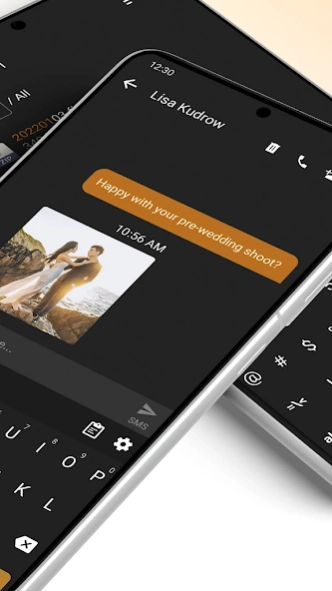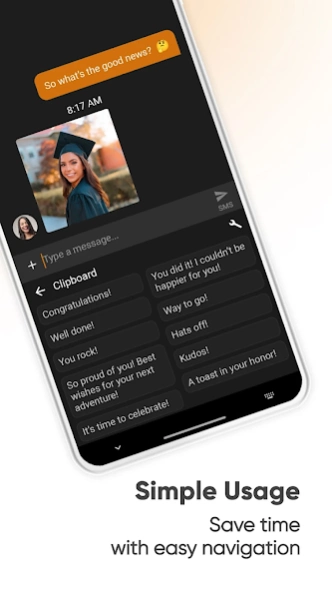Simple Keyboard 5.4.9
Free Version
Publisher Description
Simple Keyboard - Easy keyboard for inserting all kinds of texts, special characters and numbers
A lightweight keyboard app that helps you chat with your friends or insert any other texts, numbers, or symbols. You can choose from multiple different languages and layouts. ⭐
You can create handy clips and pin frequently used ones for easy access. You can toggle vibrations and popups on keypresses or select your language from the list of supported ones.
Simple Keyboard Fantastic Features:
✅ Effortless Text Entry: Easily chat with friends or input text, numbers, and symbols with a user-friendly keyboard.
✅ Multilingual Support: Choose from multiple languages and layouts to type in your preferred language.
✅ Custom Clips: Create and pin handy clips for quick and easy access to frequently used texts or phrases.
✅ Feedback Options: Toggle vibrations and popups on keypresses according to your preferences.
✅ Emoji Variety: Access a vast selection of emojis to enhance your conversations and express yourself.
✅ Material Design: Enjoy a sleek material design for a visually pleasing and intuitive user interface.
✅ Dark Theme: Use the dark theme by default, reducing eye strain during extended typing sessions.
✅ Privacy and Security: The app operates without internet access, ensuring your privacy, security, and app stability.
You can choose from a huge variety of available emojis, too. Discover fantastic keyboard styles!
It has a material design and dark theme by default, providing a great user experience for easy usage. The lack of internet access gives you more privacy, security, and stability than other apps.
About Simple Keyboard
Simple Keyboard is a free app for Android published in the System Maintenance list of apps, part of System Utilities.
The company that develops Simple Keyboard is Simple Mobile Tool. The latest version released by its developer is 5.4.9.
To install Simple Keyboard on your Android device, just click the green Continue To App button above to start the installation process. The app is listed on our website since 2024-02-04 and was downloaded 2 times. We have already checked if the download link is safe, however for your own protection we recommend that you scan the downloaded app with your antivirus. Your antivirus may detect the Simple Keyboard as malware as malware if the download link to com.simplemobiletools.keyboard is broken.
How to install Simple Keyboard on your Android device:
- Click on the Continue To App button on our website. This will redirect you to Google Play.
- Once the Simple Keyboard is shown in the Google Play listing of your Android device, you can start its download and installation. Tap on the Install button located below the search bar and to the right of the app icon.
- A pop-up window with the permissions required by Simple Keyboard will be shown. Click on Accept to continue the process.
- Simple Keyboard will be downloaded onto your device, displaying a progress. Once the download completes, the installation will start and you'll get a notification after the installation is finished.